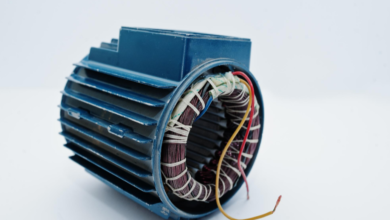Remove TikTok Watermark Easily: 2025 Updated Method

With over 1 billion active users worldwide, TikTok has become the leading platform for short-form video content. Whether you’re a content creator, marketer, or casual user, you’ve likely encountered TikTok’s distinctive watermark – the semi-transparent logo and username overlay that appears on every downloaded video.
A TikTok watermark is an automatically embedded branding element that displays the TikTok logo along with the creator’s username. This watermark typically appears in the bottom corners of the video and bounces between positions throughout playback.
In this comprehensive guide, we’ll explore multiple proven methods to remove TikTok watermarks in 2025, from web-based editors and desktop software to online video downloaders and mobile apps. Whether you want to edit out the watermark or download videos without it in the first place, we’ve got you covered.
Part 1: Methods to Remove TikTok Watermark
If you’ve already downloaded a TikTok video with a watermark, these editing methods will help you remove it cleanly and professionally.
1. Web-Based Editor: Media.io
Media.io is a powerful online video editing platform that offers AI-powered watermark removal without requiring software installation. It’s perfect for quick edits and one-off projects.
Key Features:
- AI-powered automatic watermark detection and removal
- Supports multiple video formats including MP4, MOV, AVI, and WEBM
- No software installation required – works entirely in your browser
- Processes videos up to 500MB in the free version
- Maintains original video quality during removal
Pros:
- No software download required
- User-friendly interface suitable for beginners
- Fast processing times with GPU acceleration
- Handles moving watermarks effectively
Cons:
- Free version has file size limitations
- Requires stable internet connection
- Premium features require subscription
2. Desktop Video Editor: EaseUS Video Editor
For users who need more control and advanced editing capabilities, EaseUS Video Editor offers a comprehensive desktop solution for watermark removal along with full video editing features.
Key Features:
- Multiple watermark removal techniques (blur, crop, overlay, clone)
- Professional-grade editing tools for precise control
- Batch processing to remove watermarks from multiple videos simultaneously
- Supports 4K video editing without quality loss
- Built-in effects library with transitions, filters, and text overlays
Pros:
- Offers multiple removal techniques for different scenarios
- One-time purchase with no recurring subscription
- Comprehensive video editing suite for additional enhancements
- Works offline without internet dependency
Cons:
- Requires software installation and storage space
- Steeper learning curve than web-based tools
- Free version includes a watermark on exported videos
Best For: Content creators who regularly edit videos and need professional-grade tools with permanent offline access.
Part 2: Methods to Save TikTok Without Watermark
Rather than removing watermarks after download, these methods allow you to save TikTok videos without watermarks from the start – a much more efficient approach.
1. Online Video Recorder: CleverGet Streaming Video Recorder
CleverGet Streaming Video Recorder is a powerful streaming video recorder that captures TikTok videos in their original quality without any watermarks. Unlike downloaders that may struggle with DRM protection, this recorder captures exactly what plays on your screen.
Key Features:
- No watermark limitations: Unlike direct downloads, recordings capture the clean video without TikTok’s overlay
- DRM protection bypass: Can record content that’s otherwise protected from downloading
- Metadata preservation: Automatically saves video information for easy library management
- Universal compatibility: Works with virtually any video playable in the browser
- Ad-free recordings: The built-in ad filter removes advertisements during capture
- High quality recording: Records videos up to 4K resolution in MP4/MKV format
- Optional recording speed: Up to 5X recording speed for faster processing
Pros:
- Captures videos exactly as they appear on screen without watermarks
- High-quality output up to 4K resolution
- One-time purchase with lifetime access
- No file size limitations
Cons:
- Requires software installation
- Free trial limited to 3-minute recordings
2. Online Website: SnapTik
SnapTik is one of the most popular free online tools for downloading TikTok videos without watermarks. It requires no registration and works entirely through your web browser.
Key Features:
- Completely free with unlimited downloads
- No account registration required
- Downloads videos in HD quality (up to 1080p when available)
- Also extracts audio as MP3 files
- Works on any device (desktop, mobile, tablet)
- No software installation needed
Pros:
- Completely free with no hidden costs
- Extremely fast and user-friendly
- No registration or account creation required
- Works on all devices and browsers
- Regular updates to maintain compatibility
Cons:
- Contains advertisements (though non-intrusive)
- No batch download capability
- Depends on website uptime and availability
- Limited control over output quality settings
Best For: Casual users who need to download occasional TikTok videos quickly without any software installation.
3. Video Downloader: CleverGet Video Downloader
For power users who frequently download TikTok content, CleverGet Video Downloader offers the most comprehensive and professional solution available in 2025.
Key Features:
- Batch Channel Download: Select an entire TikTok channel and download all videos at once
- Playlist Support: Automatically detects and downloads complete playlists
- Live Stream Recording: Captures TikTok live streams as they happen
- Subtitle Management: Download videos with embedded or external subtitle files
- Format Conversion: Direct integration with video conversion tools
- Schedule Downloads: Set up automatic downloads at specific times
Pros:
- Exceptional download speed with GPU acceleration
- Batch processing saves enormous amounts of time
- Lifetime license available with one-time payment
Cons:
- Higher upfront cost than free alternatives
- Requires software installation
- Free trial limited to 3 downloads
Best For: Content creators, social media managers, marketers, and anyone who regularly downloads multiple TikTok videos and needs professional-grade tools.
4. Mobile Apps [iOS/Android]: SaveTok
For users who prefer working directly on their smartphones, SaveTok is an excellent mobile application available for both iOS and Android devices.
Key Features:
- Native mobile app optimized for smartphones
- In-app TikTok browser for seamless video discovery
- Downloads videos in original quality without watermarks
- Batch download support for multiple videos
- Built-in video player for previewing downloaded content
- Cloud storage integration (Google Drive, Dropbox, iCloud)
Pros:
- Convenient mobile-first solution
- No need for computer or desktop software
- Quick sharing options to other social media apps
- Free version available with limited downloads
- Works offline once videos are downloaded
Cons:
- Limited batch processing compared to desktop solutions
- Free version includes ads
- Some features locked behind premium subscription
- iOS version more restricted due to Apple’s policies
Best For: Mobile-first users who primarily work on smartphones and need quick, on-the-go downloading capabilities.
Part 3: Legal and Ethical Reminder
While the technical methods above make it easy to remove TikTok watermarks, it’s crucial to understand the legal and ethical implications of doing so.
Copyright and Intellectual Property: TikTok videos are protected by copyright law. The original creator owns the rights to their content, and the watermark serves as attribution to that creator. Removing watermarks and redistributing content without permission may violate copyright laws.
Fair Use Disclaimer: Fair use is complex and varies by jurisdiction. Just because you can technically remove a watermark doesn’t mean you should. When in doubt, seek legal advice or simply ask the creator for permission.
TikTok’s Position: TikTok’s Terms of Service generally prohibit downloading and redistributing content without permission. Using these tools for your own content or with proper authorization is the responsible approach.
Remember: The watermark removal tools exist for legitimate purposes like repurposing your own content across platforms. Use them responsibly and ethically.
Part 4: Conclusion
Removing TikTok watermarks has never been easier, thanks to the variety of powerful tools available in 2025. Whether you prefer web-based editors, professional desktop software, online downloaders, or mobile apps, there’s a solution that fits your specific needs and workflow. Whichever method you choose, always remember to use these tools responsibly and ethically. Respect content creators’ rights, give proper attribution, and primarily use watermark removal for your own content or with explicit permission.
Ready to start creating watermark-free TikTok content? Choose your preferred method above and transform your social media presence today!